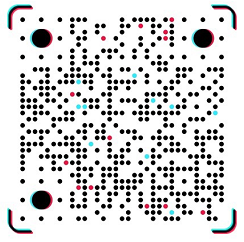Explore All KeeTouch Products
Interested in Custom Products
from KeeTouch? Learn More
Solutions
Interested in Custom Products
from KeeTouch? Learn More
About us
Interested in Custom Products
from KeeTouch? Learn More